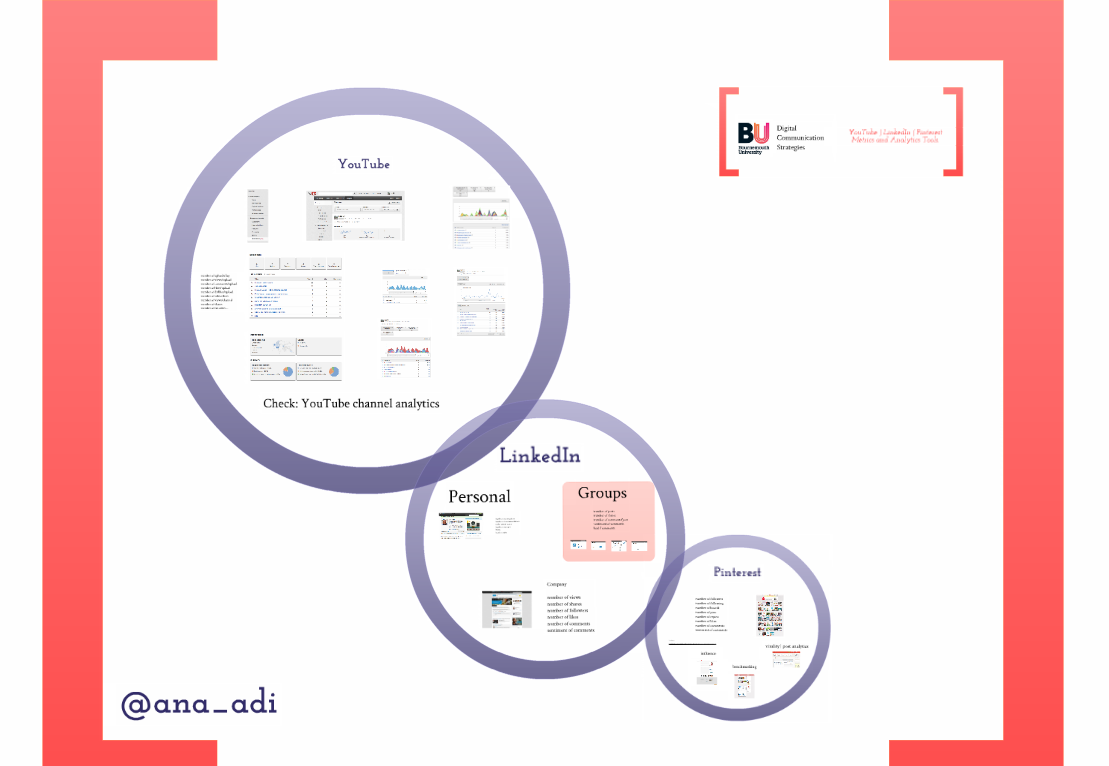Throughout the years, viagra 40mg
I had numerous occasions to speak about social media metrics and analytics, and even covered them in a variety of lectures and posts (see teaching @ Chulalongkorn University in Bankok, Thailand; the exercises for PR and Branding classes, the 30+ tools for twitter).
However, the rapid changes in the online landscape see me revising the content and lectures that I produce almost every term. The Digital Communication Strategies course that I teach at Bournemouth University provides me with this opportunity.
Below is a reproduction of most of my course notes and their associates prezis on the subject. The original post are here and here.
Twitter and Facebook Metrics and Analytics on Prezi
Twitter metrics and analytics
Twitter measures at face value:
There is a lot of information about an account’s activity that can be seen on Twitter account page. This includes number of tweets, number of followers, ration of following/followers, tweets/day, number of tweets with rich content (as in links, images, video or audio files), number of tweets with hashtags, most frequent hashtags, number of tweets with mentions, number of RTs, ratio of tweets/mentions/RTs, sentiment of tweets and topics of tweets among other things. Depending on what you are interested in, these numbers can tell a compelling story.
For instance, new accounts tend to display a bigger following number than of followers. Similarly, accounts in their early stages of using Twitter tend to sound more broadcast-like, displaying more push-type or pure sales-type messages. A reverse in these numbers is seen with more mature accounts. Also, accounts belonging to big companies tend to display disclaimers (such as “official account ofâ€), more branding elements (clearer logos, custom backgrounds, standard bio) and sometimes a “Twitter verified†tick. Hashtags are generally associated with events, movements, topics or campaigns – see #openingceremony associated with the London2012 opening ceremony, #media2012 associated with a citizen journalism movement to cover the Olympics, #occupy or #solidarity generally associated with the occupy movement, #smmeasure associated with a chat about social media measurement hosted on Twitter every Thursday evening or #letsdolunch of Domino’s Pizza UK when for a limited period of time they offered to slash a penny off the price of their featured flavour each time someone tweeted with the hashtag. According to Edwin Huertas, “the campaign generated 85,000 tweets and a host of happy diners who were able to enjoy the pizza at a huge discountâ€(Huertas, 2012 - Creating a #Hashtag Campaign on Twitter).
Hashtags serve 2 purposes: monitoring and archiving. If related to campaigns they can also help with conversion.
Twitter Metrics that matter and tools to help:
Reach
This is quite important when your goals are related to knowledge (exchange, building…). TweetReach calculates the reach of a given account using its last 50 tweets and defines it as “the number of unique people who received tweets about your search query [account/item you search for]†during a given timeframe (the one you select). Reach, in a sense, can be understood as potetial audience. The platform also provides a metric for exposure which is defined as “the total number of times tweets have been delivered to timelines (including repeats)â€
Sentiment
Sentiment is related to the emotion/feeling expressed in the content of tweets. Content analysis (as in the qualitative method of interpreting text and its meaning or the quantitative method of assessing the frequency of particular topics/metaphors/text construct) is one of the most common ways of assessing sentiment. While there some tools that provide automated sentiment analysis, they (like everything computer-generated) do not make a differene between sarcasm, double negatives, emoticons, double meaning punctuation marks or context. However, these automated tools are a good way of accessing data and a good start for a more in-depth analysis. The tools include SocialMention, Twendz, Sentiment140.
Influence
Influence is not a stand-alone metric. It could be useful when trying to identify opinion leaders online or more active members. However, if you have to choose between follower count and an influence score when it comes to assessing whether an account is more active on Twitter (an by that I mean that it tweets about relevant topics to you, tweets regularly, interacts with others and so on) then an influence score is much better. Caution however should be applied to these scores and careful attention should be paid to their calculation algorhythms. Rathern than taking them for granted, rather take them as pieces of information that need to be checked and correlated with other metrics.
Platforms that calculate influence are Klout, PeerIndex, TweetGrader and ReTweetRank.
Other Twitter tools good for Twitter monitoring and management:
Facebook Metrics and Analytics
Facebook too has a lot of data on a page that can used. These include the number of total likes, the number of likes/update, the number of comments/update, the number of shares/update, the number of “people talking about thisâ€, the ratio between likes/comments/shares, sentiment of comments and more. In our lecture about user-generated content I showed you Dailybreak’s struggle for consumer engagement image which shows the low rates of conversion from likes and activity.
Facebook Insights
For those of you using Facebook as one of your channels for the group project, getting access to Faebook Insights would be a good idea. Apart from all the metrics that are directly reported on your page and are there for everyone to see, Facebook Insights provides you with a couple of more useful ones.
They include:
- People talking about this – the number of unique people who created a story about your page post.
- Engaged Users – shows the type of interaction per post (as in a breakdown what people click on; it also includes negative feedback)
- Virality – reports the percentage of people (reported to your total number of fans) who have shared each piece of your content by clicking like or share to create a post of their own, on their wall about your post.
- Viral reach – this shows the he number of people who saw your page post in a story from a friend.
Here are some great resources on Facebook Insights:
- Mike’s post on PostRocket on 6 Numbers from Facebook Insights that Actually Matter
- John Haydon’s post on Which Facebook Insights metrics matter to your nonprofit?
- Pixsym’s post on Facebook’s Fan Page Insights: 2011 Changes to Metrics Explained
- AllFacebook’s 5 Most Essential Facebook Marketing Metrics
- Amy Porterfield’s 3 Little-Known Metrics That Can Help Optimize Your Facebook Page
YouTube, LinkedIn and Pinterest Metrics and Analuytics on Prezi
YouTube Metrics
Video metrics
YouTube, like all social media platforms, displays a large number of data together with every content piece. This includes the number of views, the date of the upload of the video, number of comments, number of likes, number of dislikes, number of shares and number of favorites.
If viewing one video, then one can also see the number of videos uploaded from the same account as well gain access to some video related analytics which will display referrals (these are usually shares and embeds), engagement metrics including comments, favourites, likes and dislikes, and audience metrics which in this case are related to the geographical source of the views. To these metrics one could assess the sentiment of tweets.
Channel metrics
If accessing a channel on YouTube, there are some more metrics that one can assess. These include the total number of uploads, the total number of views/channel, total number of views/video, number of subscribers, total number of favorites (these are videos that the account has favorites, they don’t necesarily have to be uploaded on the account). One could also use ratios to identify the number of videos/day, number of comments/video/day, number of views/video/day and more.
YouTube Analytics
YouTube Analytics provides most of the data already listed above but provides the account holder with more options when it comes to determining the type of metrics needed. The platform provides 2 main areas of measurement: view reports (which include demographics, traffic and audience retention data) and engagement reports (which collate data on subscribers, likes, dislikes, comments, and sharing).
For those aiming to drive traffic though YouTube, the traffic data is particularly relevant when liked with information on shares. For those focused on a particular area, the playback locations and deographics pannel are particularly useful. One should keep in mind that this data can be generally seen already on YouTube public pages. The difference between the public display and the analytics is that one can refine the timeframe of the metrics as well as combine them.
If you are using YouTube for your project, give your analytics a go and consider whether what the data shows meets your objectives.
YouTube metrics that matter
Depending on your objectives, there will be different metrics that will be relevant. However, in general, it is not just the mere number of favorites or subscribers, or comments that should matter for you but rather:
- the fluctuation of subscribers (how to win/lose subscribers; correlate this data with the content you post)
- the likes/dislikes ratio
- the sentiment of comments (ratio of positive/negative)
- subscribers, favorites and shares compared (these are good signs of interest and loyalty)
- video view retention (are your viewers watching the videos in their entirety and if not, what are the most/least viewed parts of the videos)
To read about metrics that matter and how you can optimize YouTube, check out ZOGDitigal’s blog.
LinkedIn is a professional network and provides some of the most multi-dimensional metrics due to its 3 layers of interaction: personal, groups and company pages. Each comes with specific metrics to follow.
Personal profile metrics
While for personal profiles one might look into the number of connections of a person, number of endorsements and recommendations, a user can also see the numer of times their profile was viewed in a week as well as the number of times their name was shown in searches within LinkedIn.
Group metrics
In terms of groups, the metrics available to be seen include number of posts, number of discussions, number of comments/discussion, number of comments/post, number of shares, sentiment of comments and much more. Recently, LinkedIn has launched an analytics tool for groups (read Hubspot’s article for more details) which provide information on demographics (this includes seniority level, function, location and industry), growth and activity (including jobs, promotions, comments and discussions).
Again, depending on the objectives of the group, one might be able to determine its succes by combining some of the analytics. For instance, if engagement is the objective, then it is the ratio of discussions to the number of comments that matters the most. If this could be supported with data from the number of shares and the sentiment of the comments.
Company page metrics
Similar to Facebook’s attempt to secure its foothold in the corporte, business market, LinkedIn also launched a feature which enables companies and organizations to create their own pages and share their own content. This has good potential for corporate communications, corporate social reponsiblity and human resources departments as it enables companies to showcase themselves and their talent while also looking for new staff and links.
Here are some of the metrics that a page displays: number of views, number of shares, number of followers, number of likes, number of comments.
Pinterest is, to me, a visual bookmarking site using twitter-like metrics as it enables people to follow and be followed, pin and re-pin content, like and comment on content. A high number of repins and shares could be considered a sign of increased popularity of an item or board. On the other hand, a high number of followers might show a high interest into someone’s bookmarking activity.
There are a couple of tools that help track and measure activity on Pinterest. They are:
- Reachli (formely named Pinli) which enables one to measure their virality on pinterest but also monitor, track and manage campaigns associated with financial goals.
- Repinly, a Pinterest directory which displays the most popular board and their associated metrics (topic, number of repins, number of likes, number of comments) which can be helpful when searching for insight or looking for something to benchmark against;
- Pinpuff, Pinterest’s dedicated influence calculator which also includes scores for reach, virality and activity.
More tools and their reviews are available on Econsultancy’s blog.